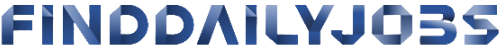A Step-by-Step Guide to Register Your Mobile Phone with PTA for Free Online
In the era of digital connectivity, ensuring that your mobile phone is registered with the Pakistan Telecommunication Authority (PTA) is essential. This step-by-step guide will walk you through the process, ensuring a seamless and hassle-free experience.
Introduction to PTA Registration
PTA registration is a mandatory process designed to regulate the use of mobile devices within Pakistan. The aim is to ensure that all mobile phones in the country are legitimate, contributing to national security and the prevention of unauthorized devices.
Importance of Registering Your Mobile Phone
Registering your mobile phone with PTA is not just a legal requirement; it also safeguards you against potential issues. Registered phones have full network access, ensuring uninterrupted communication, while unregistered devices may face restrictions, including network disconnection.
Eligibility Criteria for PTA Registration
Before diving into the registration process, it’s essential to understand the eligibility criteria. Generally, all mobile phones, whether new or imported, must be registered with PTA to operate legally in Pakistan.
Gathering Necessary Information
To streamline the registration process, gather the required information beforehand. This includes your CNIC/NICOP/POC details, mobile phone’s IMEI (International Mobile Equipment Identity) number, and other relevant documents.
Step 1: Accessing the PTA Online Portal
Begin the registration process by accessing the PTA online portal. The user-friendly interface ensures that you can navigate the platform with ease.
Step 2: Creating an Account
To register your mobile phone, you need to create an account on the PTA portal. This involves providing a valid email address, creating a secure password, and verifying your account through the confirmation email sent to you.
Step 3: Providing Personal Information
Enter your personal information, including your CNIC/NICOP/POC details. Ensure accuracy to avoid any discrepancies in the registration process.
Step 4: Verifying Your Identity
The next step involves identity verification. Follow the prompts to verify your identity through a secure process that may include providing additional information or receiving a verification code on your registered mobile number.
Step 5: Adding Device Details
Input your mobile phone’s IMEI number and other relevant details accurately. Cross-check this information with your device to ensure precision.
Step 6: Uploading Required Documents
Upload scanned copies of your CNIC/NICOP/POC and other necessary documents. Ensure the documents are clear and legible to expedite the verification process.
Step 7: Reviewing and Submitting
Before submission, review all the entered information to avoid errors. Once satisfied, submit your registration application.
Acknowledgment and Tracking
After submission, you’ll receive an acknowledgment along with a tracking number. Use this tracking number to monitor the status of your application.
Common Challenges and How to Overcome Them
The registration process may encounter challenges such as technical issues or document verification delays. Stay informed about common issues and follow the provided guidance or contact PTA support for assistance.
Benefits of PTA Registration
Apart from complying with legal requirements, PTA registration offers benefits such as full mobile network access, improved security, and a hassle-free mobile experience.
Conclusion:
Ensure a Hassle-Free Mobile Experience
In conclusion, registering your mobile phone with PTA is a straightforward process that contributes to national security and guarantees an uninterrupted mobile experience. Follow the steps diligently to ensure compliance and enjoy the full benefits of your registered device.
Frequently Asked Questions
- Can I register my mobile phone with PTA if I am a foreign national residing in Pakistan temporarily?
-
- Yes, foreign nationals can register their mobile phones with PTA by providing the necessary documents, including a valid visa.
- What should I do if I encounter technical issues during the online registration process?
-
- If you face technical issues, try refreshing the page or clearing your browser cache. If the problem persists, contact PTA support for assistance.
- Is there a fee for registering my mobile phone with PTA?
-
- The online registration process is free of charge. Be cautious of any third-party services claiming to expedite the process for a fee.
- How long does it take for PTA to process the registration application?
-
- The processing time can vary. You can track the status of your application using the provided tracking number on the PTA portal.
- What happens if I use an unregistered mobile phone in Pakistan?
-
- Unregistered mobile phones may face restrictions, including network disconnection. It’s crucial to register your device to avoid any inconvenience.