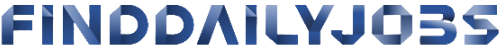How to Use Mobile Internet in Your Laptop and PC
Mobile internet has become an integral part of our daily lives, providing us with the convenience of staying connected anytime, anywhere. While mobile devices are the primary beneficiaries, did you know that you can also leverage mobile internet on your laptop and PC? In this guide, we’ll explore the ins and outs of utilizing mobile internet seamlessly on larger screens, ensuring a smooth online experience without the constraints of Wi-Fi or fixed broadband.
- Introduction
- Definition of Mobile Internet
Mobile internet refers to the capability of accessing the internet using a cellular network. Unlike traditional fixed-line connections, mobile internet relies on the signals from mobile towers to provide a connection. This allows users to go online using their smartphones, tablets, and surprisingly, even on laptops and PCs.
- Importance of Using Mobile Internet on Laptop and PC
The need for flexibility and on-the-go connectivity has given rise to the popularity of using mobile internet on larger devices. Whether you’re a remote worker, a digital nomad, or someone who loves to travel, having the ability to connect your laptop or PC to mobile internet offers unparalleled advantages.
- Benefits of Using Mobile Internet on Laptop and PC
- Flexibility and Portability
One of the primary advantages of using mobile internet on your laptop or PC is the flexibility it provides. No longer confined to Wi-Fi hotspots, you can take your work or entertainment with you wherever you go. This level of portability is a game-changer for those who require constant connectivity.
- Cost-Efficiency
Mobile internet can also be a cost-effective alternative, especially if you’re on the move frequently. Rather than investing in multiple broadband connections for different locations, a single mobile internet plan can cater to your needs, saving you money in the long run.
- Accessibility
In remote areas where traditional internet infrastructure is lacking, mobile internet becomes a lifeline. By using your laptop or PC with mobile internet, you can bridge the accessibility gap and stay connected even in areas with limited connectivity options.
III. Setting Up Mobile Internet on Laptop and PC
- Requirements
To get started, ensure you have a compatible mobile device with an active internet plan. Additionally, you’ll need a USB cable or mobile hotspot capability, depending on your preferred method of connection.
- Step-by-Step Guide
- Enable Mobile Hotspot on Your Device: If your device supports mobile hotspot functionality, turn it on.
- Connect via USB Tethering: Alternatively, use a USB cable to connect your mobile device to your laptop or PC.
- Configure Settings: Follow the on-screen instructions to configure settings such as network name and password.
- Troubleshooting Common Issues
- Connectivity Problems
If you encounter connectivity issues, ensure your mobile device has a stable cellular signal. Additionally, check for any software or driver updates on your laptop or PC that might affect the connection.
- Slow Internet Speed
Slow internet speed can be frustrating. Try moving to an area with better signal strength or consider upgrading your mobile plan for faster data speeds.
- Device Compatibility
Not all devices are compatible with mobile internet sharing. Check your device’s specifications and ensure it supports the necessary connectivity options.
- Security Considerations
- Best Practices for Secure Usage
When using mobile internet on your laptop or PC, prioritize security. Use strong passwords for your mobile hotspot, and avoid connecting to unsecured networks to prevent unauthorized access.
- Avoiding Potential Risks
Be cautious when connecting to public Wi-Fi networks, as they may pose security risks. Consider using a virtual private network (VPN) for an extra layer of protection.
- Comparing Mobile Internet Options
- Mobile Hotspot vs. USB Tethering
Both mobile hotspot and USB tethering have their pros and cons. Evaluate your usage needs to determine which option suits you best.
- Pros and Cons
Mobile hotspot offers wireless connectivity but may drain your device’s battery faster. USB tethering, on the other hand, provides a direct connection but requires a physical cable.
VII. Optimizing Mobile Internet Performance
- Tips for Faster Speeds
To enhance your mobile internet speed, close unnecessary background apps on your laptop or PC and ensure there are no obstructions affecting your device’s connection.
- Maximizing Data Usage
Monitor your data usage to avoid exceeding your plan’s limits. Adjust settings on your laptop or PC to limit background data consumption.
VIII. Real-Life Use Cases
- Remote Work
Many individuals now work remotely, and mobile internet enables seamless productivity outside the traditional office space.
- Traveling
Travelers benefit from the ability to connect their laptops or PCs to mobile internet, ensuring they stay connected even in unfamiliar locations.
- Future Trends in Mobile Internet Usage
- 5G and Beyond
The future of mobile internet is evolving with the advent of 5G technology. Expect faster speeds and improved connectivity for an even more seamless experience.
- Evolving Technologies
Beyond 5G, emerging technologies like satellite internet may further revolutionize the way we access the internet on our laptops and PCs.
- User Testimonials
- Experiences of Individuals Using Mobile Internet on Laptop and PC
Hear firsthand from users who have embraced mobile internet on their laptops and PCs. Discover how it has positively impacted their work and lifestyle.
- Conclusion
- Recap of Benefits
In conclusion, integrating mobile internet into your laptop or PC opens up a world of possibilities. The flexibility, cost-efficiency, and accessibility it provides make it a valuable addition to your connectivity options.
- Encouragement to Explore Mobile Internet Options
Don’t be afraid to explore the world of mobile internet on your larger devices. With the right setup and precautions, you can enjoy seamless connectivity wherever life takes you.
XII. FAQs
- Can I use any mobile device for internet sharing?
Yes, most modern smartphones support internet sharing capabilities, allowing you to connect your laptop or PC.
- Is mobile internet on a laptop secure?
While mobile internet itself is secure, it’s essential to use strong passwords and avoid connecting to unsecured networks for enhanced security.
- What should I do if my connection is slow?
Try moving to an area with better signal strength or consider upgrading your mobile plan for faster data speeds.
- Are there data limitations when using mobile internet on a PC?
Yes, mobile plans often come with data limits. Monitor your usage to avoid exceeding these limits and incurring additional charges.
- How does mobile internet impact battery life on a device?
Using mobile internet, especially through a mobile hotspot, may drain your device’s battery faster. Consider carrying a portable charger for prolonged usage.